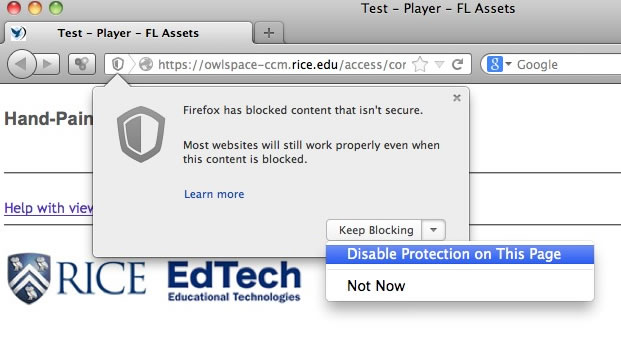Mac Users
If you have updated Mozilla Firefox to v.23, your audio recording may no longer work in OWL Space Tests & Quizzes. If it is not working, please update your Java Running Environment (JRE).
*Before going through the download procedure below, make sure that the problem is not your audio input. To set your audio input, open System Preferences -> Sound -> Input.
Steps to update your JRE
- Go to http://www.oracle.com/technetwork/java/javase/downloads/index.html
- Click the Download button under JRE (Far right).
- In the next page, click to accept license agreement.
- Choose the JRE to download. I recommend
Mac OS X x64 50.62 MB jre-7u25-macosx-x64.dmg - Go through a typical application installation in your mac.
- Just to be safe, restart your Mac.
This should allow you to record.


 Follow us on Facebook
Follow us on Facebook